
In this post i will teach you how to find Ip Address of any website using the Command Prompt or in short CMD window. Using IP Address you can find location of the website server and do more stuff. I will show this tutorial with Google but you can use this method to find IP Address of any website which one is you want like twitter, Facebook and much more. So lets get started.
How to find IP ? This one is show below
1. Go to Start > Type CMD and press Enter.
2. Now write Ping followed by website URL whose IP you want to find.
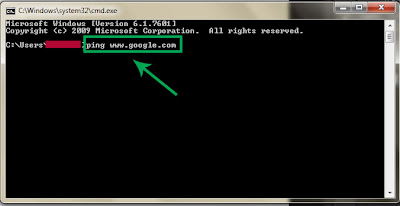
3. It will take less then a second and come up with the results as shown below.
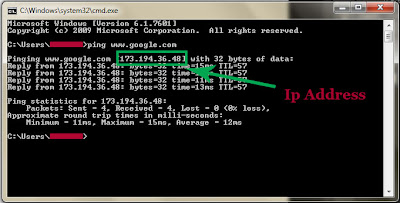
In my next post i will show you another easy way to find website IP Address and teach you to use this IP to find its location











Nice article really helpful for those who want to find the ip address of website ...yet now i find the ip address of website using sites like Whoisxy.com here they are providing domain to ip tool which helps to find the ip address of a domain name ......Using this tool i find the ip address of the domain ....
ReplyDelete